关注
[开源]基于Netty开发的一个功能强大、高并发的新型Web开发框架
一飞开源,介绍创意、新奇、有趣、实用的开源应用、系统、软件、硬件及技术,一个探索、发现、分享、使用与互动交流的开源技术社区平台。致力于打造活力开源社区,共建开源新生态!
一、开源项目简介

HServer是一个基于Netty开发的一个功能强大,资源丰富,开发灵活,轻量级,低入侵,高并发的新型Web开发框架。
二、开源协议
使用Apache-2.0开源协议
三、界面展示

四、功能概述
特点
-
简便易用5分钟即可掌握使用
-
快速构建高效API
-
TCP层上直接构建
-
Restful风格路由设计
-
Cron定时器
-
Filter拦截器
-
持久Queue队列
-
HOOK/AOP组件
-
Track链路跟踪组件
-
Web Socket功能
-
Mqtt WebSocketMqtt功能
-
自定义协议
-
Proxy 自由处理
-
ApiDoc文档组件
-
权限组件
-
Plugin组件自由扩展
-
HUM消息
-
高性能
-
高度自由度控制
-
流量整形
-
Netty 原生响应支持自己扩展
五、技术选型
概念图
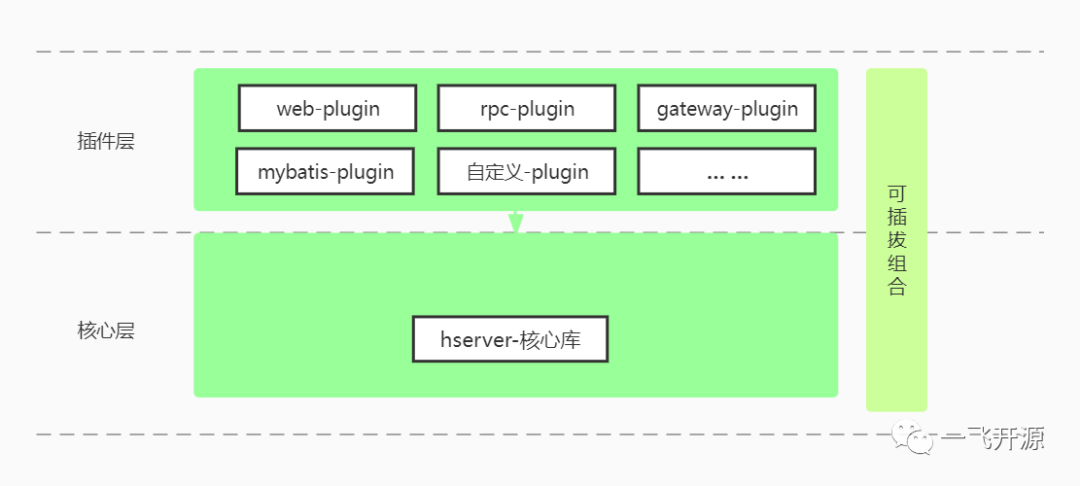
压测数据 DeePin 8h 16g i7-9700k
worker线程池
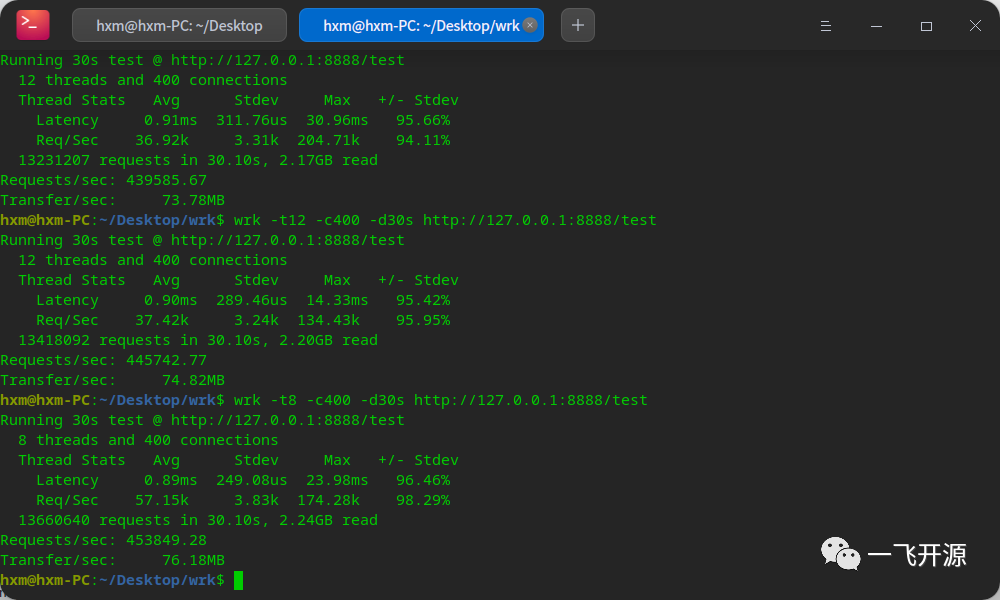
默认配置50个业务线程池
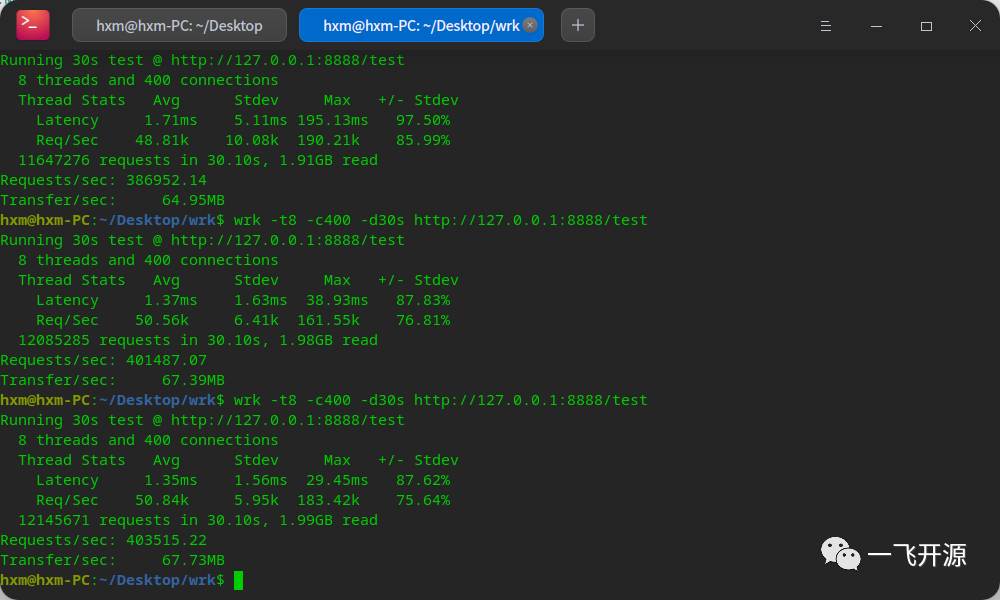
感受一个HelloWorld
1.建立一个maven项目,导入依赖
2.建立一个java包,如 com.test
3.建立一个主函数
4.建立一个控制器
5.运行主函数,访问8888端口即可
六、源码地址
相关推荐
相关文章
评论